Orders and Truck Schedules will be available for your viewing, but they are not required to used. These are order details around product that you will receive as well as an estimated schedule arrival. We will post these each week in Weekly Orders & Trucks
To View Truck Schedules:
Open the attachment and find your store and look for the following
- Load Number- Located in the upper left corner. You will need this number when inquiring about an ETA for your order
- Load Date- Located below the load number. You will need this date when inquiring about an ETA for your order
EXAMPLE:
Load Number 16801 is loading from Leesburg, AL on 5/21/2020
1st stop Lexington, KY with (3) racks of product
2nd stop Troy OH, with (5) racks of product
3rd stop Lima OH, with (5) racks of product…
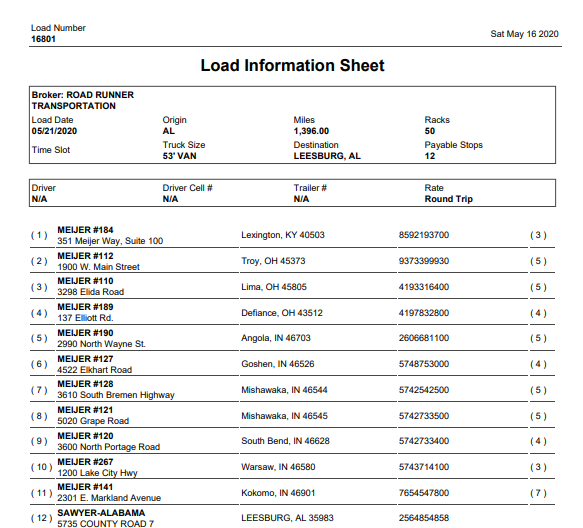
You can also access this information in our inventory system (VIM)
Example:
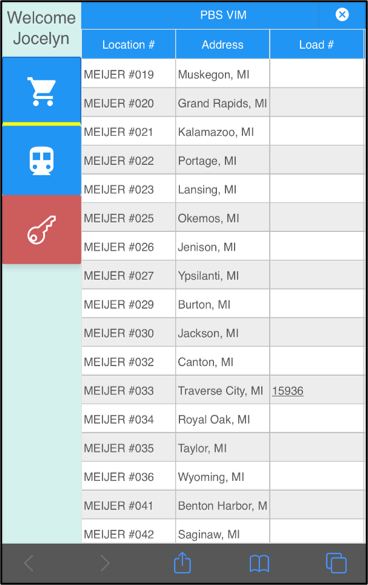
Click on the load number
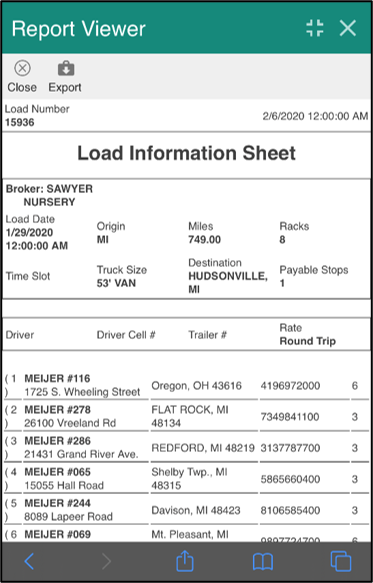
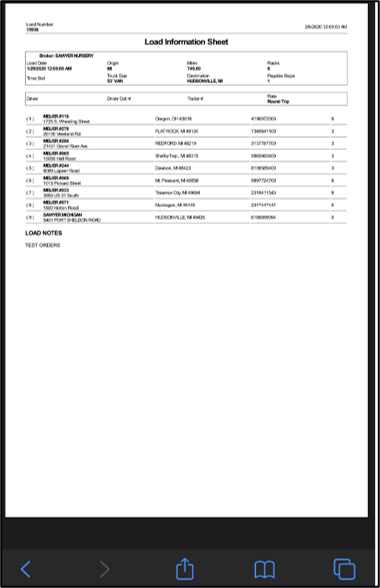
To View Truck Updates:
Click on the Weekly Truck Updates
- The morning after the load date we will get an ETA from the truck driver and post it
- Look for your load date and load number to find the ETA posted
Example:
Load 16801 loading form Alabama on 5/21/20
Driver will be at 1st stop Lexington, KY at 8:00am on 7/30.
Please Note: This is very vague information and not always as accurate as we would like. We are at the mercy of the truck drivers who don’t always respond promptly. Always plan to go into your store well after you think it might be there so you aren’t waiting for the order.
You can always call the Meijer store to get eye witness info on your order before you make the trip in
